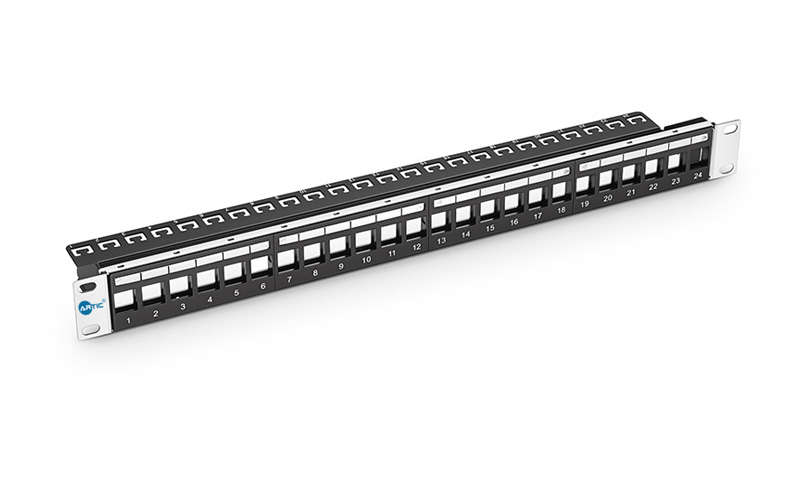
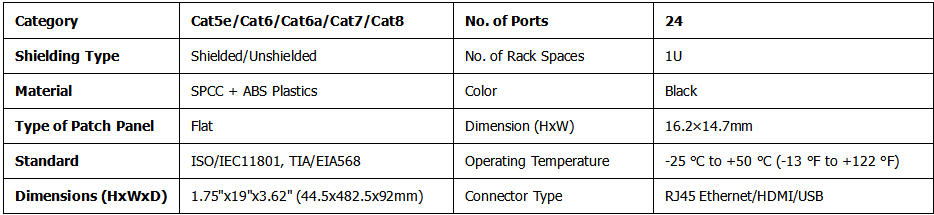
Why Choose This Patch Panel?
✅ Maximum Flexibility
✔ Accepts any keystone module type:
✔ Copper: Cat5e to Cat8 (shielded or unshielded).
✔ Fiber: LC/SC/APC/UPC.
✔ A/V: HDMI, USB, coaxial.
✔ Future-proof - Easily upgrade modules without replacing panel.
✅ Professional-Grade Build
✔ Steel chassis prevents flex during cable strain.
✔ 45° angled design improves bend radius management.
✔ Removable rear cable bar organizes up to 48 cables.
✅ Shielded System Ready
✔ Grounding wire terminal connects to rack's ground bus.
✔ Conductive coating ensures EMI protection when used with shielded modules.
Installation Features
Tool-Less Module Installation
✔ Keystones snap in securely (no screws needed).
✔ Tapered openings accommodate oversized modules.
Cable Routing
✔ Rear cable bar holds 0.5" diameter cable bundles.
✔ Strain relief tabs prevent jacket pullback.
Labeling System
✔ Numbered port indicators (1-24).
✔ Clear window for custom labels above each port.
✔ For Data Centers: Use color-coded modules (blue=10G, yellow=fiber).
✔ For AV Racks: Space panels with 1RU gap for heat dissipation.
✔ Future Expansion: Leave 20% ports empty for adds/moves.
Installation Checklist
Rack Preparation
Allow 1RU space per 24 ports.
Verify rack grounding (for shielded systems).
Module Insertion.
Insert keystones before mounting panel.
For shielded modules:
Connect drain wire to panel's ground lug.
Use conductive tape at port openings.
Cable Management
Maintain ≥1.5" bend radius on all cables.
Use velcro ties (not zip ties) on rear bundle.
Testing
For shielded systems: Verify <1Ω ground continuity.
Certify each port to required category.

© 2024-2026 ARTIC FIBER OPTIC CO.,LTD. All Rights Reserved.